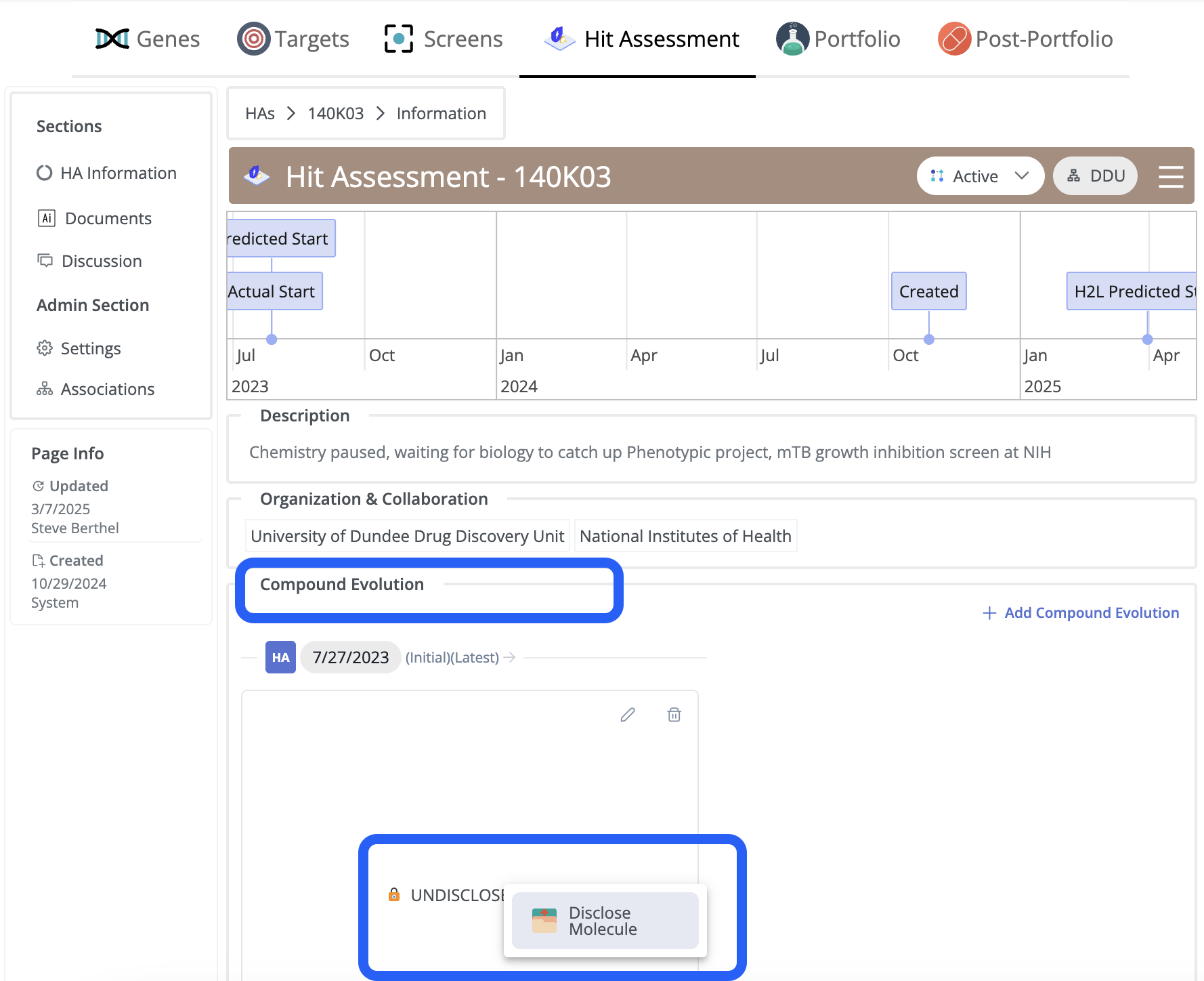Disclose From Anywhere a Structure Appears
A previously undisclosed compound in DAIKON, can be disclosed from any location where its structure is referenced—this includes all modules and stages (e.g., Hit Assessment, or Screening)
- Locate the Undisclosed label next to the compound.
- Right-click on the label or use the associated options menu.
- Select "Disclose Molecule".
In the Screen module
- Navigate to the Hits tab
- Locate an ‘Undisclosed’compound and right-click on it and select ‘Disclose Molecule’.
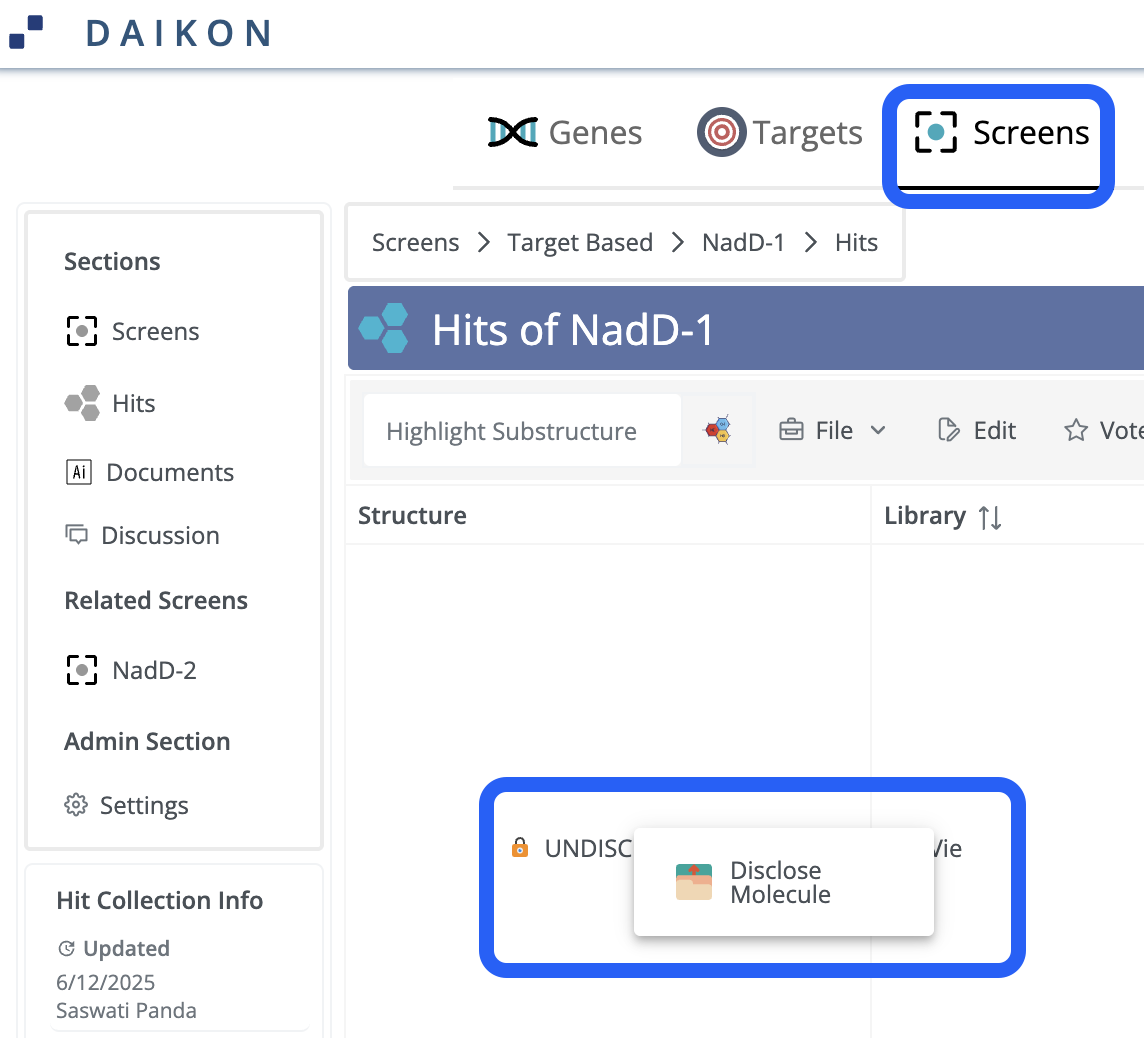
- This action opens the Disclosure interface in MolecuLogix.
- Enter the compound name (must already exist in DAIKON) and the corresponding SMILES string.
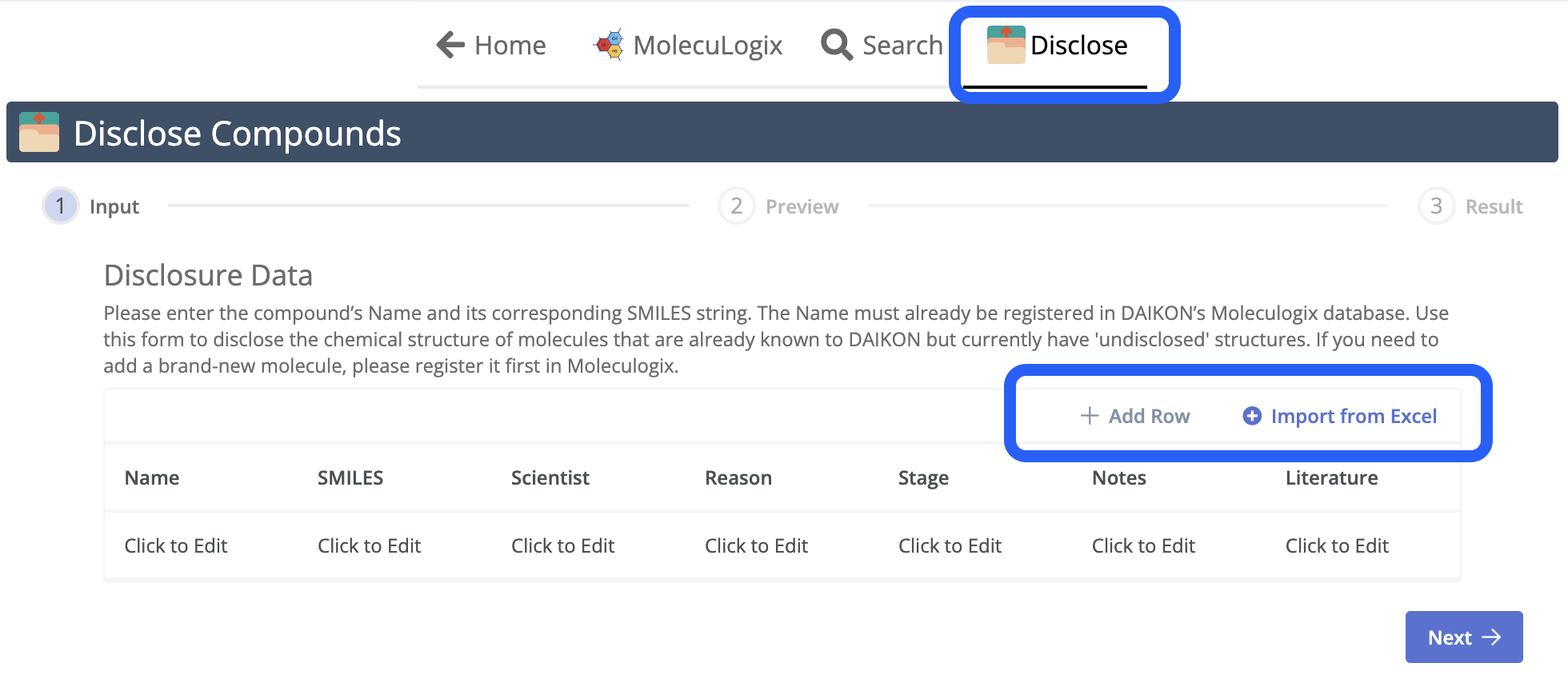
- The Disclosure Data Preview table verifies the entered information. Any rows containing errors must be corrected before proceeding.
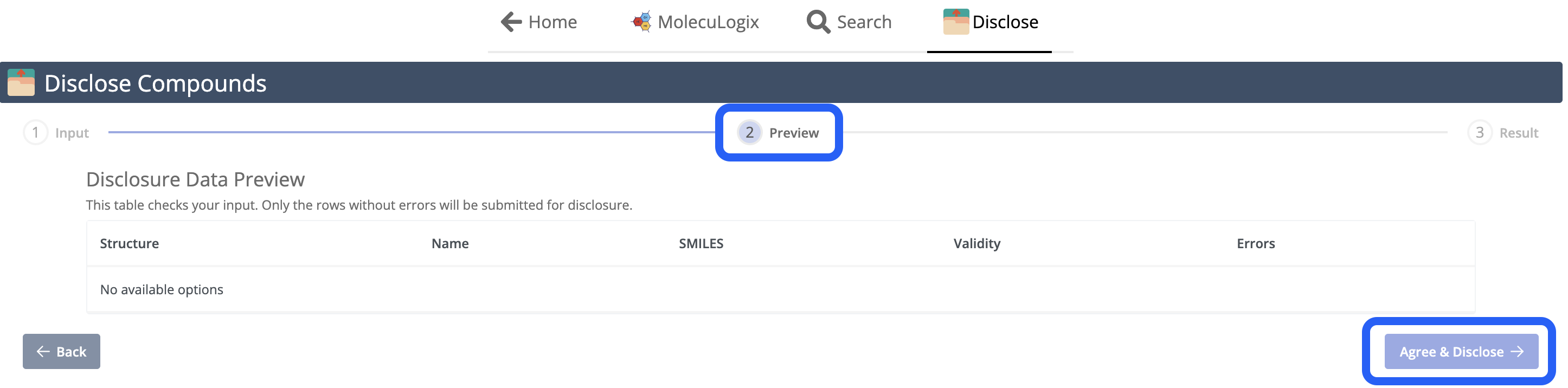
- Click ‘Agree & Disclose’ to confirm and reveal the compound structure.
- The Disclosure Results table provides a summary of the compounds successfully disclosed, based on the information entered.
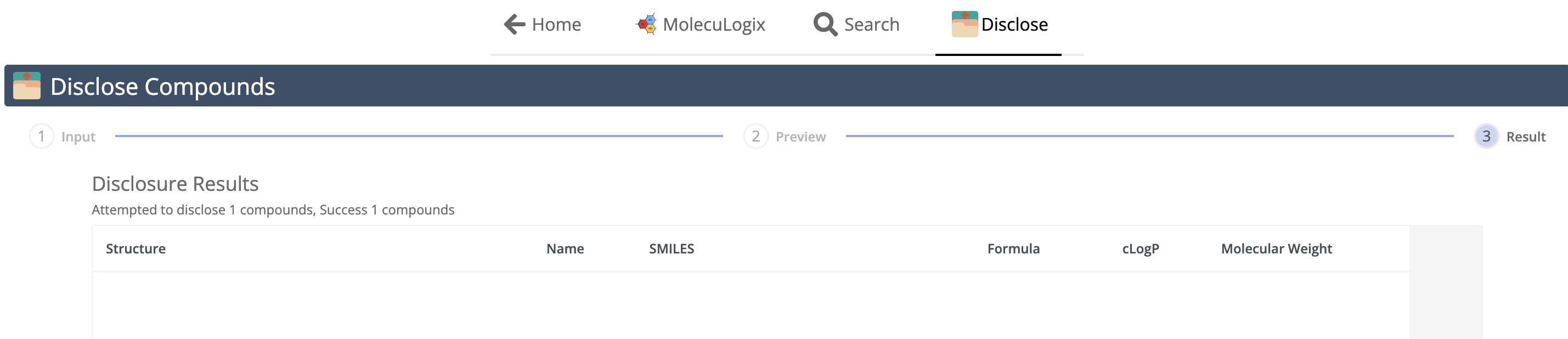 ⚠️ Note: If the compound has not been registered, please register it in MolecuLogix before using the Disclose form.
⚠️ Note: If the compound has not been registered, please register it in MolecuLogix before using the Disclose form.In the HA module
- Open the relevant HA that references the undisclosed compound.
- On the left panel, click on Associations.
- Under Current Association, locate the Primary Compound.
Right-click on the Undisclosed label and select Disclose Molecule.
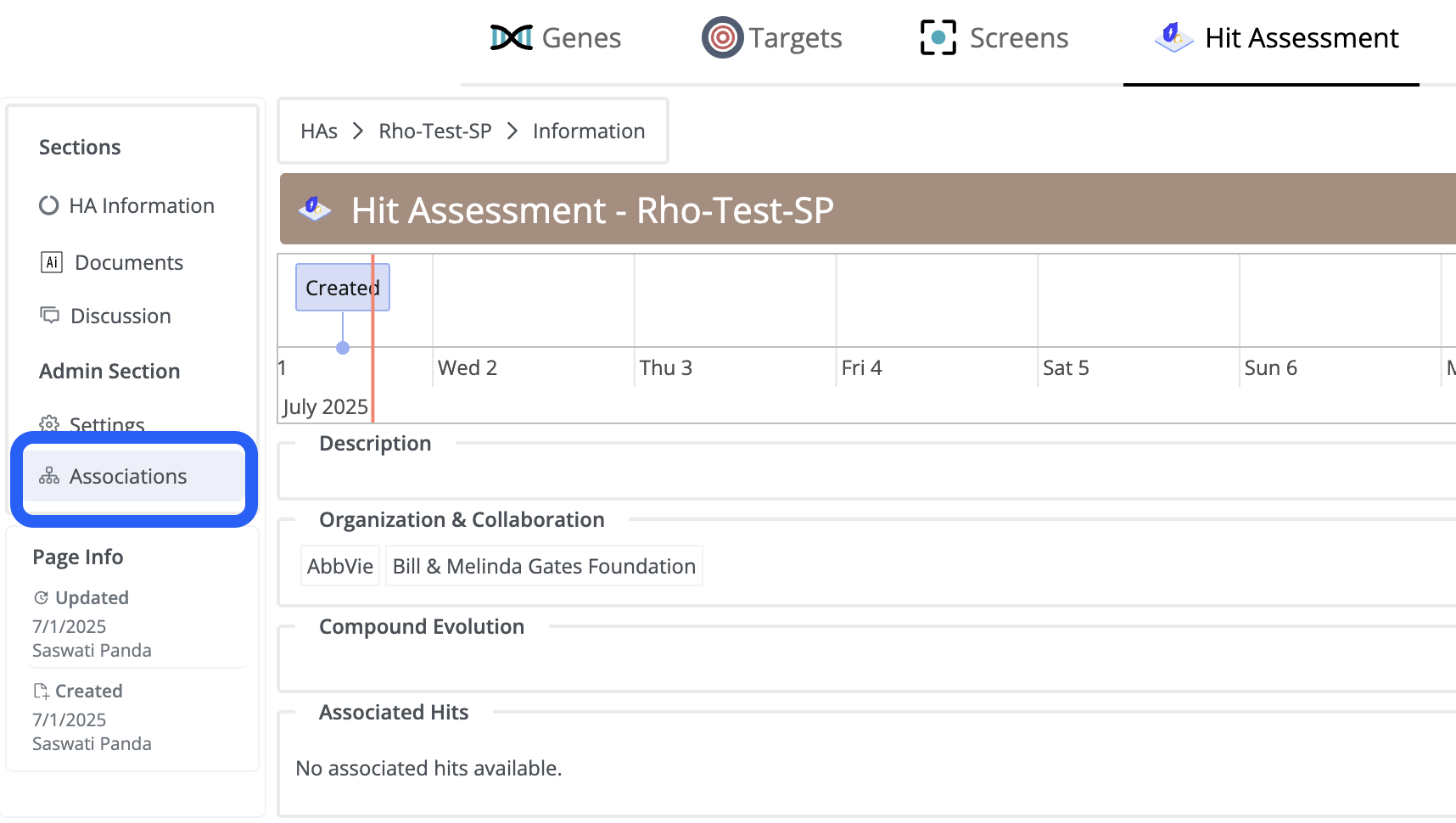
- Under Current Association, locate the Primary Compound.
- Right-click on the Undisclosed label and select Disclose Molecule.
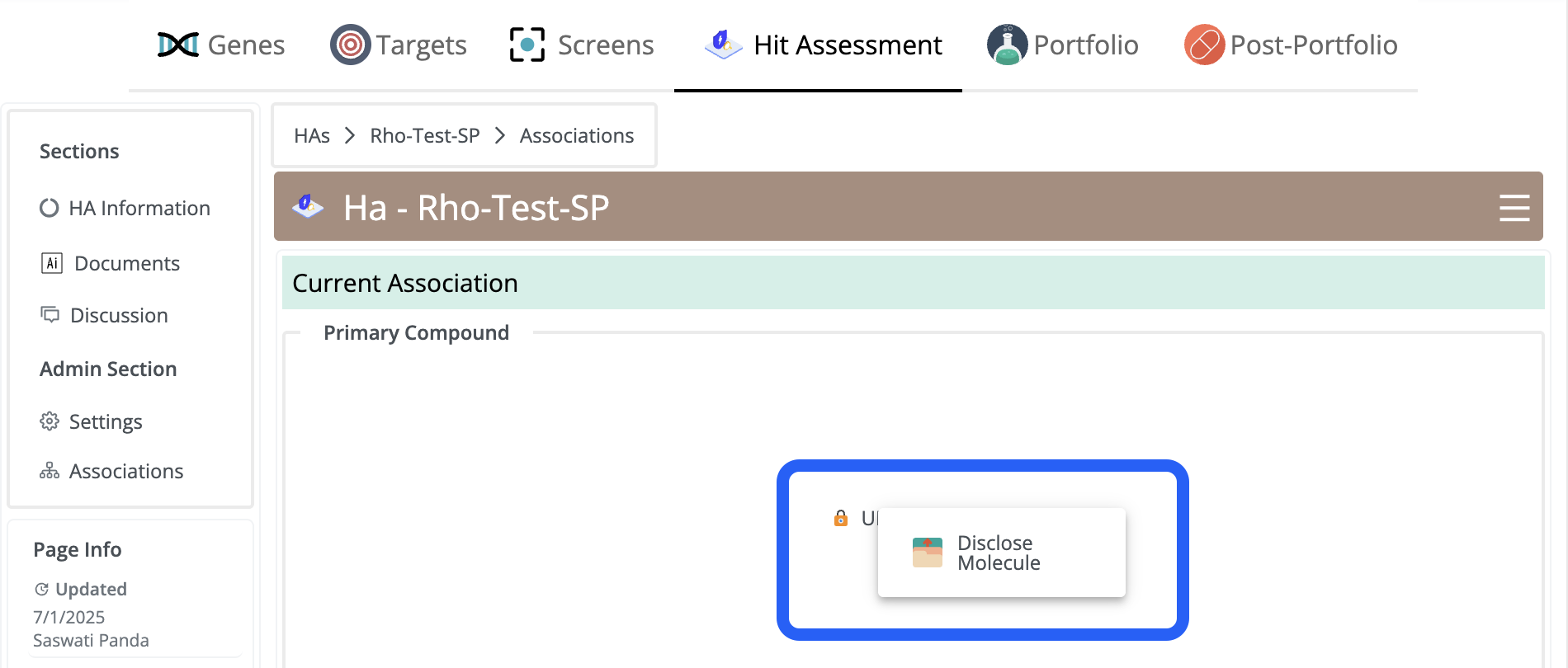 - This action opens the Disclosure interface in MolecuLogix - The rest of the process remains the same.
- This action opens the Disclosure interface in MolecuLogix - The rest of the process remains the same.From Compound Evolution
- In a HA, go to the Compound Evolution section.
- Right-click on any Undisclosed structure to begin the disclosure process.